

With the devolo Magix, expanding your home network is very fast; the compact devices can be flexibly added to an existing network.
A move, a renovation or simply the desire to have more Wi-Fi power in your home: there are countless reasons for wanting to expand your home network. With devolo Magic, this is a piece of cake, according to the manufacturer. The compact adapters can be flexibly integrated into your existing network and commissioned in no time. That is the definition of devolo’s plug & play.
Expand as desired
In most cases, it is difficult to expand a standard home network that has been implemented with LAN cables. Once the network cables are laid, additional rooms can only be connected by extending LAN cables. ‘By contrast, with devolo Magic you can easily expand your home network – without new cables. It doesn’t matter whether you want to set up a temporary home office or a game room: you can supply all types of rooms with Internet in no time at all by moving Wi-Fi adapters you already have, or purchasing new expansion adapters,’ the manufacturer announced.
No technical knowledge required
We read further in the announcement: ‘The big advantage here is that no technical knowledge is required to install the adapters and expand your network: all you need is a power outlet in the room where you want to place the adapter. This allows the network to grow flexibly with your personal needs, also because all adapters in the devolo Magic portfolio are mutually compatible. LAN and Wi-Fi adapters can be combined with each other, just as the Magic 1 and Magic 2 speed classes can. A network can consist of up to eight adapters and can even provide extra-large living spaces with Internet’.
How ‘plug & play’ works
Expanding the network is very simple in practice, devolo promises: ‘After all, you only need to follow two steps. First, you plug the new adapter into an available power outlet. Then you connect it to the existing devolo Magic network by pressing two buttons: first the connection button on an existing adapter, then the connection button on the new adapter. That’s it. The adapter is automatically connected to the network and is available for use within a short time’.
devolo Home Networking app
When adding a new adapter, all settings for the existing devolo Magic network are adopted. If the adapter is Wi-Fi-capable, devices with the same access data, for example, can be integrated into the wireless network. Additional settings are available as usual via the devolo Home Networking app, which is available free of charge for Android and iOS mobile devices. Examples include setting timers and setting up Wi-Fi for guests. The also free to download and use devolo Cockpit software can be used for management via desktop devices running Windows, macOS or Linux.
Price and availability
The individual expansion adapters are all available for the entire devolo Magic product series. The Magic 1 LAN expansion adapter converts wall outlets into a Gigabit LAN port at a price of €54.90. With the Magic 2 triple LAN expansion adapter, you get three Gigabit ports for €84.90. In addition, the Magic 2 WiFi expansion adapter offers two Gigabit LAN ports and state-of-the-art WiFi 6 mesh in one at a price of €179.90.
All prices listed above are suggested retail prices and include VAT. devolo provides a 3-year manufacturer’s warranty on all products.






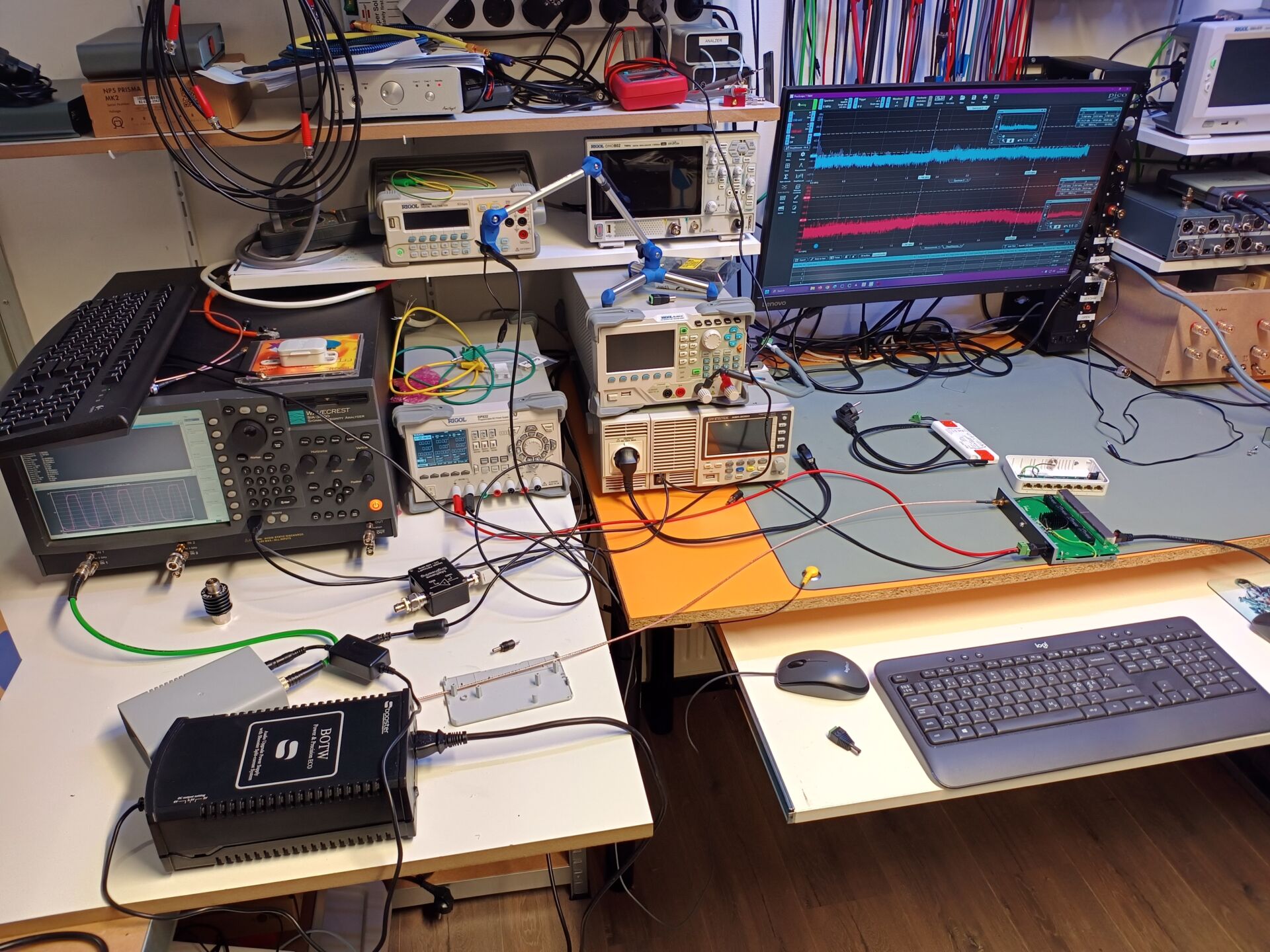

Since your advertising policy is contra-dictionary to your quality policy, and you continue to “promote” powerline products, my Patreon policy ends my support here. Good bye.
Sorry to see you go. You do know that this is just a news-article? We are not ‘promoting’ powerline networks for audio. It’s just a solution for people that have no other options. But you are free to do or think whatever you want.
Since your advertising policy is contra-dictionary to your quality policy, and you continue to “promote” powerline products, my Patreon policy ends my support here. Good bye.
Sorry to see you go. You do know that this is just a news-article? We are not ‘promoting’ powerline networks for audio. It’s just a solution for people that have no other options. But you are free to do or think whatever you want.