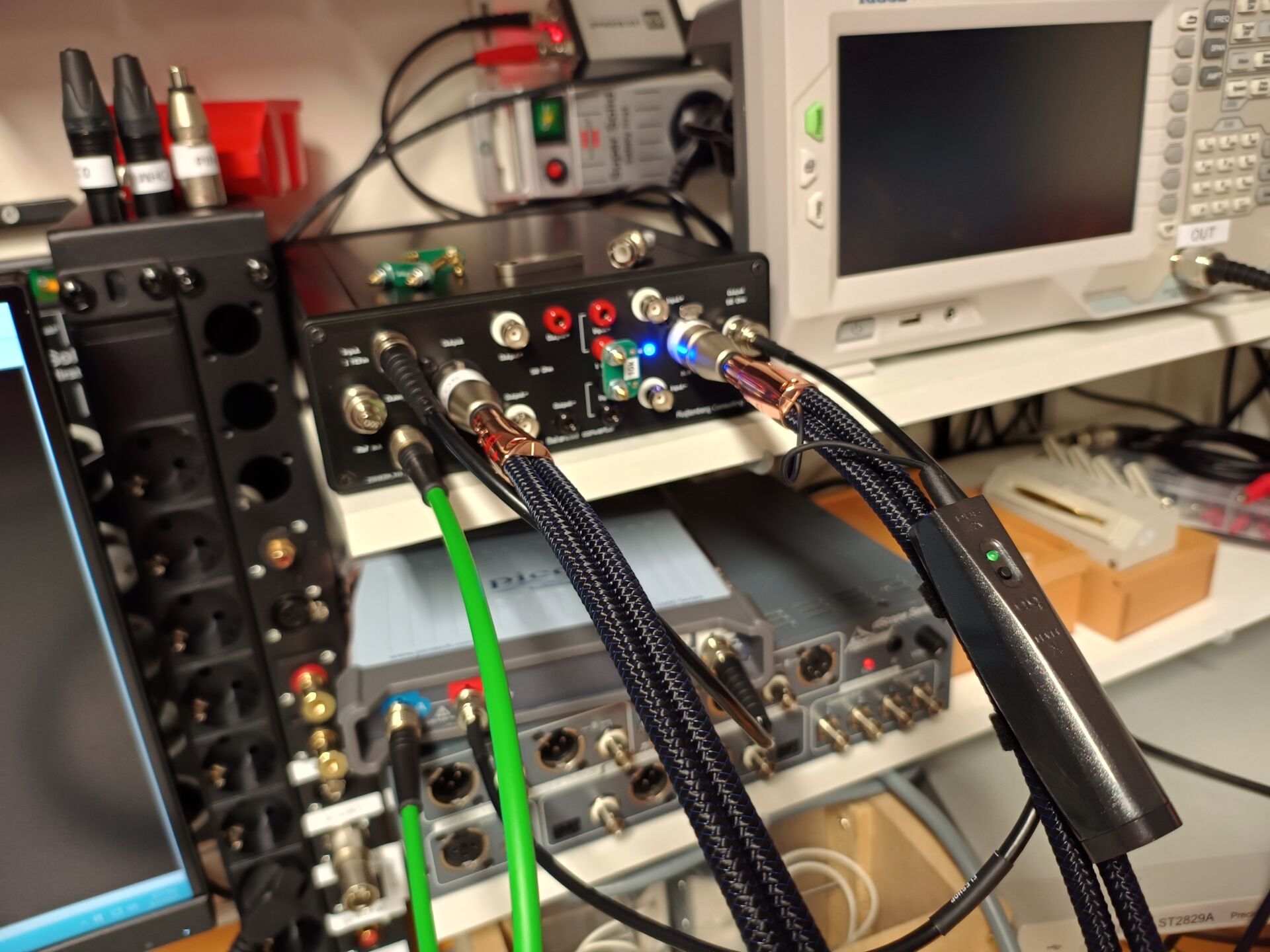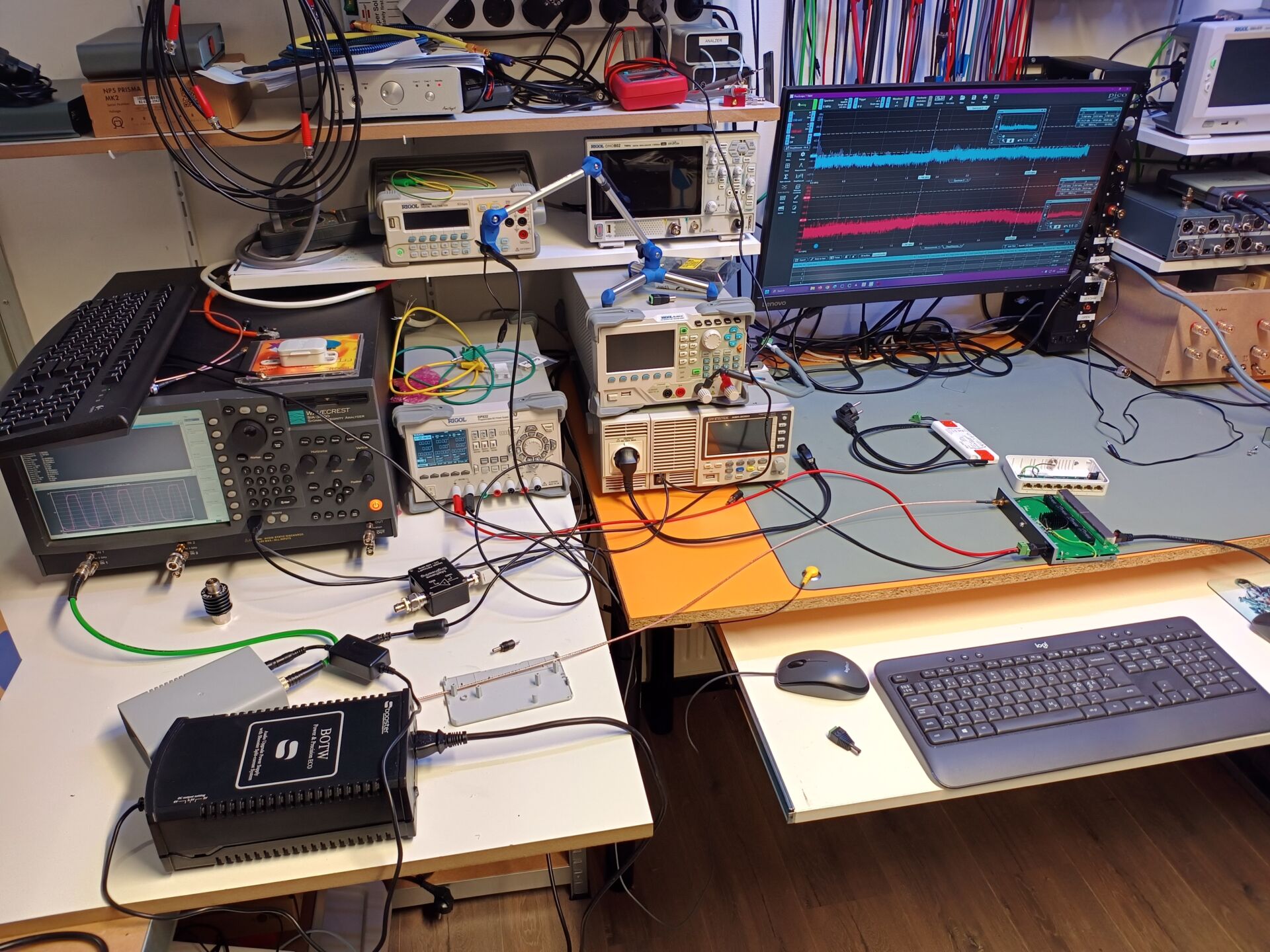Ethernet cables. Since streaming has entered the world of high-end audio, we see ethernet cables from almost every manufacturer: Audioquest, Supra, Nordost, Shunyata, Chord, et cetera. But Ethernet is digital. And also package based (in contrast to spdif, for example). That can’t go wrong, can it? How is it then possible that we hear differences? We are going to investigate. Prepare for multiple parts. And no: we don’t have any answers yet. And we don’t know where this journey ends either!
When More Music gave us some Shunyata Ethernet cables, we had two choices: just listen and type a nice story, or do something more with it. We decided to do a little more with it. For example, we’ve already made samples and played them on Youtube. This way you can decide for yourself if you hear differences. There are listeners who do hear some (subtle) differences. So do we. And that makes us think: how is that possible? In short, time for step two: a ‘group test’ measurement.
But well: what are we going to measure? And how are we going to measure? These are crucial questions. Especially with Ethernet, because anyone who is a bit familiar with network protocols knows that it is virtually impossible for data errors to occur. This is partly due to TCP, which is a connection-oriented protocol and is equipped with error correction. Every data package states where it comes from, where it has to go, where it belongs in the chain and a there is a crc check. If it’s not correct, it will be resent. In short: data errors are excluded with TCP. Not with UDP, by the way. But even there, data errors in a home network are almost non-existent.
Still, we are curious. Because what if we are going to sample and compare samples? Is really every bit the same? Let’s find out.
The chain
An Ethernet cable is usually placed between the streamer and a switch. The output of the streamer can be either digital or analog if it is a streamer with built-in dac. To measure we have to work digitally, because we are going to record the samples. And those are saved in wav-files. In short: it is best to take a streamer with a digital output.
Now we are stubborn and have our streaming setup for YouTube. That’s quite a high quality chain. Think of a Grace pre-amp, a Benchmark AD converter and excellent cabling. We first connect our Metrum Acoustics Pavane analog to the pre-amp and start sampling. Each time we take two samples with the same cable, so we can determine if they are the same. After all: check and double check.
The result is downright unreliable. We hear differences all the time. Even with the same cables. Of course, that’s not possible. A little thinking leads to the fact that converters never work exactly the same. And neither do AD converters. In short: no sample will be the same. This doesn’t work, because we don’t know what we are measuring, because there are variables continuously. Time for a complete digital path.
Through the Baby and light inside
We take our Metrum Acoustics Baby Ambre. This is small and portable. We connect it optically to an ESI Maya44 sound card that has an optical input and ASIO drivers. The Ethernet cable goes between our Zyxel media switch and the Baby Ambre. Also the ROON server is directly connected to this Zyxel.
We start Reaper and set everything to ‘bit perfect’. We pick up a short track of Aafke Romeijn and record two samples of each cable. We finally get to the next row:
- Shunyata Alpha
- Shunyata Delta
- Audioquest Cinnamon
- Audioquest Pearl
- Standard UTP
We did not include the Venom in this test because it gives a good enough picture of the possible differences. You can see the screenshots of the software in operation below.
So the method of working has been as follows:
- Baby Ambre retrieves the signal via Roon
- Baby Ambre sends the signal via an Audioquest Vodka to an ESI Maya44 sound card
- Reaper retrieves the signal via ASIO and creates a 16 bit / 44.1 kHz sample (source is also 16/44.1)
- We store the samples and import them into an Adobe Audition multitrack
- We equalize all samples on sample level (this is possible in Audition).
- To check, we mute all samples except two.
- We inverted one track 180 degrees and played it all back. There must be silence when everything is the same. (That was the case)
- We compare the samples in Foobar 2000 (there is a wav comparison plugin).
Conclusion
We have not measured any differences in the digital domain for any Ethernet cable. UTP, Audioquest, Shunyata… all cables perform equally in the digital domain. Every bit in the sample is the same… literally: 0 difference. Take a look at the results in the screenshots.
But we still can’t conclude that Ethernet cables have no influence. After all, we have remained within the digital domain. And then something like jitter doesn’t matter. And ‘noise’ doesn’t really matter either. In short: what we have learned is that we no longer have to search in the digital domain: there is no packet loss. And there is no difference in cables as long as we keep working digitally: this is proven by exactly the same samples. And that also explains that in fact the rest of the network is not at all interesting when it comes to audio quality. Just upgrade the cable to the streamer. The rest can actually have no influence.
We wanted to take you on this trip. We will continue the search!