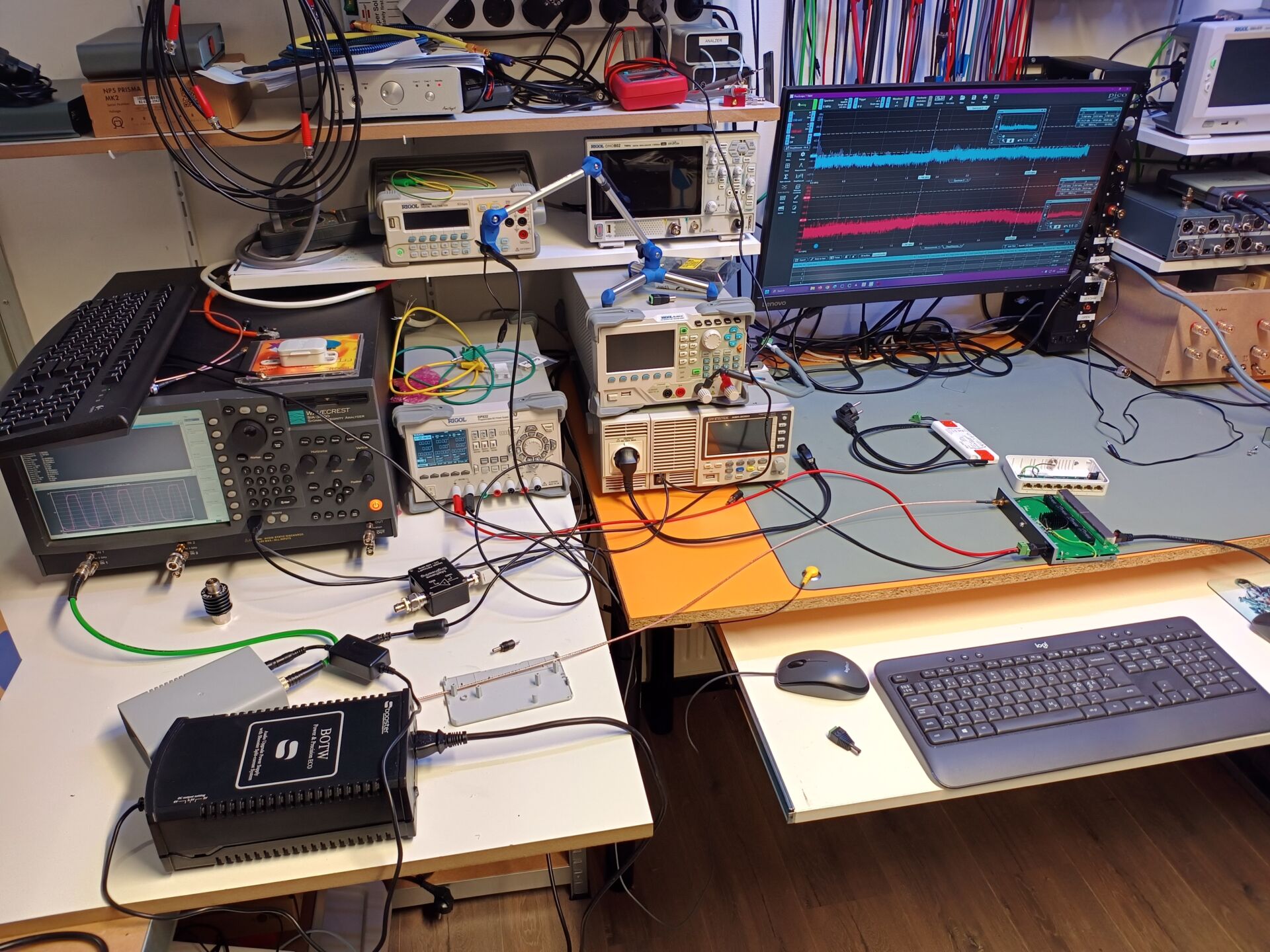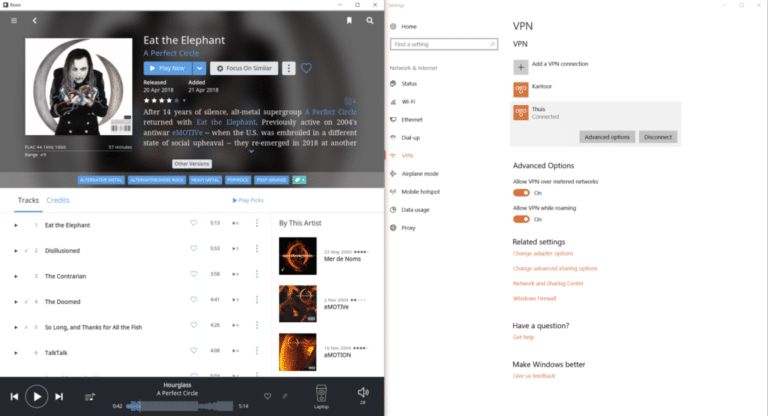
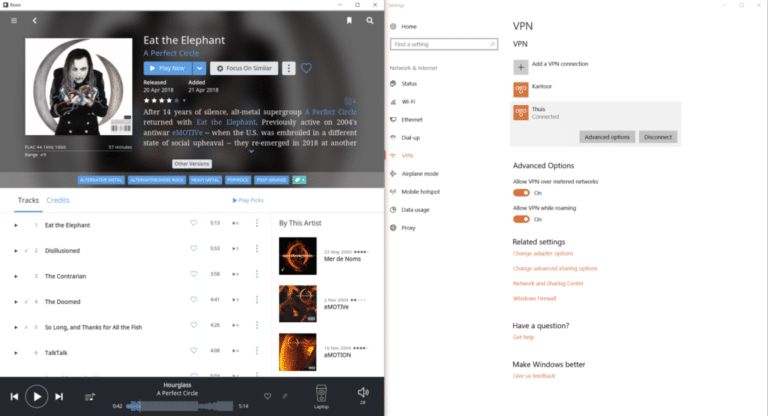
DynDNS or fixed IP-address
Contents
If you want to connect to the VPN server from the outside, you will need to enter an address. For example: my.network.net. Or mynas,synology.me. Or… a fixed ip-address of your internet subscription. That could be anything. Think: 80.40.***.***.
If you have a version-6 IP address,it’s a very long one. And then you can often not forward ports, because providers often use a light-stack and therefore do not offer NAT options in case of IPv6. The bottom line is that you are now a bit unlucky. You may then be able to link another router to your provider’s model and have the modem/router set to bridge mode. Or you can put the new router in a so-called DMZ if that option is available. Exactly how all this works is outside the scope of this article. Also because it differs greatly.
Creating a DynDNS address is not difficult either. Numerous services can be found online. For example, No-ip is a big one. Synology itself has one that works very well. There are many examples of great services. You often have the possibility to enter you ddns-credentials in the router. Or you could use your NAS-server for that. That can often be found in the Network menu. With routers, it’s also often in a separate menu item. Below is the location at Synology and PFSense.