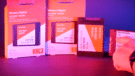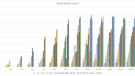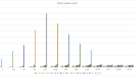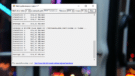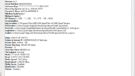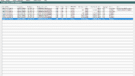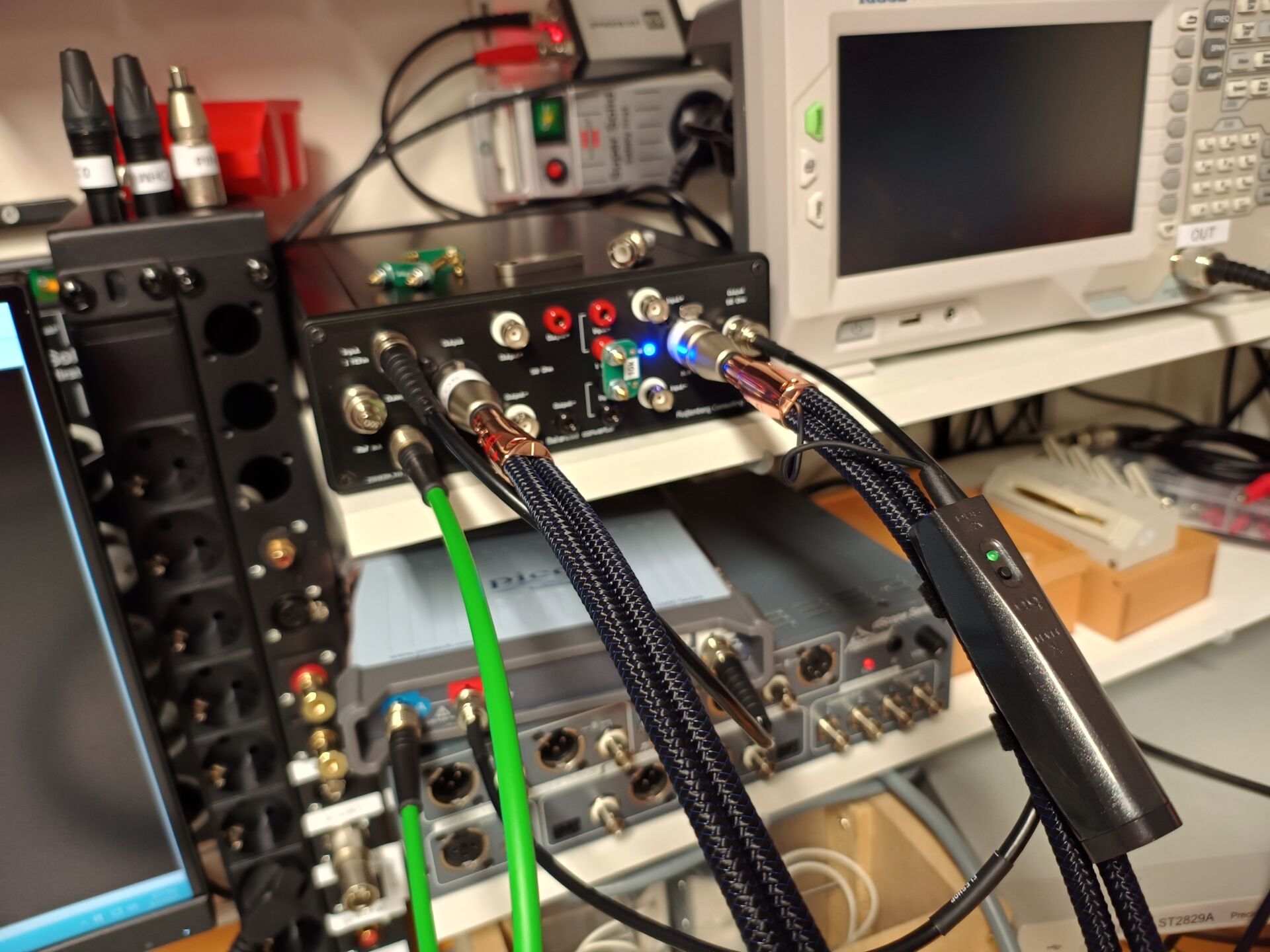NAS systems are incredibly convenient. They are the – quite indispensable – data tanks of today. Your own cloud. In the electrical room, the server rack or maybe just on the desk. In many cases, a NAS full of mechanical hard drives is fine. Not everyone needs super fast access times. However, for those who use their NAS intensively and therefore want some extra ‘snappyness’ – think of using it as a ROON server – SSD caching can make that possible.
Western Digital recently introduced its RED SSDs. SSDs specifically for use in a NAS. As a cache layer or simply as storage (for those who can afford it). The advantage of SSD is that there are no mechanical parts in it, such as a read and write head and a rotating disk where the data is written to. By using flash memory, the access time is significantly decreased. And because there are no mechanical parts, they are also less susceptible to failure. Especially with (large) temperature changes.
Measuring
Theory, however, is one thing. Practice is something else. We all know that. Now, with audio, it’s sometimes very difficult to measure differences or ‘quality’. With computers, fortunately, it’s quite simple. Because we can just run some tests with and without SSD cache. And so we can determine whether SSD cache makes a measurable difference in throughput and response times. In the video below, we have explained exactly how we approached this. It’s Dutch but we added English subtitles for your convenience.
Basically, we’re using our Netgear 626X NAS for this test. It is equipped with a 10Gbit port, so the network is not a bottleneck (in pure throughput). Normally we use a mix of Western Digital RE4 (Enterprise) and Western Digital RED drives. That’s quite fast. Especially since there are six disks in the NAS that are in RAID-5. That increases the speed. For this test, we will remove two drives and replace them for the RED SSDs.
Initially we will test without cache on an array of four mechanical drives. This one is in RAID-5 as usual. Let’s leave it that way, because we estimate that most people will set up their NAS in that way. RAID-10 is relatively expensive and RAID-0 is insecure. RAID-5 is the way to go in most cases; it’s a nice balance.
After the first round of benchmarks, we do a second round with SSD cache. With Netgear this is called a Tier (or layer / Laag if your interface is in Dutch) by the way. So we create a new layer or Tier with two SSD’s (it must be at least two SSD’s to be able to read and write, just like with Synology). More SSDs are also possible by the way.
We run three benchmarks (actually four). First of all Nas Performance Test that measures raw throughput. Then LAN Speed test that reads and writes in a different way (different block sizes). Finally iOzone which tests depending on the commands. We run in two ways: a simple, automatic test and a custom test with multiple methods of writing, 64kB blocks and file sizes up to 4GB. This gives a little more insight, although the gain of SSD-cache is quickly clear.
The measurements
We have set out all the measurements below. It’s quite a bit of data. Pay special attention to the structure of the small to large files. You can clearly see that with SSD cache, the NAS is faster with writing small blocks. Reading is not much faster. But it is more constant.
Automatic tests: raw read and write.
iOzone extended benchmark – 64 kB blocksize – tm 2GB files

We have run an extensive test above with read, write, reread, rewrite, random read and write and Fread benchmarks. In this Excel screenshot you can see the comparisons between with and without SSD cache. The bottom bar, with numbers 2 – 18 are the file sizes: 64 KB – 4GB. We have juxtaposed with and without cache in the graph because this makes the differences a bit clearer. Click on the picture to get a larger version.
Above you can see screenshots of Nas Performance Tester and LAN Speed test. Remarkably, LAN Speed Tester benefits a lot from SSD cache. The speed increases almost by a factor of three when writing to the NAS. Nas Performance Tester also shows an increase of almost 100 MB/s. That is significant. Reading doesn’t go any faster. In fact, it’s a bit slower (in both tests). However, it is more constant. We no longer see ‘drops’ in speed. We can’t explain why reading doesn’t gain any speed. Perhaps because there are only two SSD’s in use as opposed to four mechanical disks in RAID-5.
Constanter
What is striking is that the results with cache are more constant. The NAS also feels faster: response is almost instantaneous. This is not always the case with mechanical drives. They sometimes have to spin up or look for the right place on the platter(s). Not that it takes long, but it’s just not ‘instant’. And anyone who uses his or her network drive intensively is going to feel and notice that.
When using SSD cache, that’s gone. Accessing the NAS and opening files is instant. That’s nice. This is due to the enrom fast access time of SSD: it’s just a factor 1000 quicker so an SSD feels much faster. Despite the fact that with SSDs, the raw throughput doesn’t always have to be higher compared to hard disks in RAID.
What we also see in performance is that the write speed increases by about 100MB/s. Reading is not faster as previously reported, but more constant at different loads. This can be an advantage for multiple users who are logged in and all need something different. Or when backing up large folders with different files in different sizes. Think of a photo folder, documents, videos, music. This will be a lot faster with cache.
And with audio?
Does SSD cache make sense when it comes to playback quality? No. Certainly not. Your music won’t suddenly sound much better. Where it does help is the access time. Starting a song will be faster. A NAS is usually smart enough to cache commonly used things. In short: you tap the screen and it plays.
What it certainly is good for is Roon. If you have a Roon server on your NAS, you should use SSD cache. It makes a huge difference in responsiveness. That’s no secret, by the way. Roon itself reports that it is wise to combine the software with SSDs. The database can be loaded much faster, which makes searching and playing songs a lot faster.
Tutorial video
Note: This article is written and performed by Alpha Audio / Netwerk.Training. The discs are supplied by Western Digital who also made this test possible
The test and measurements have been done completely independently. Also, the SSD’s are returned after the test.