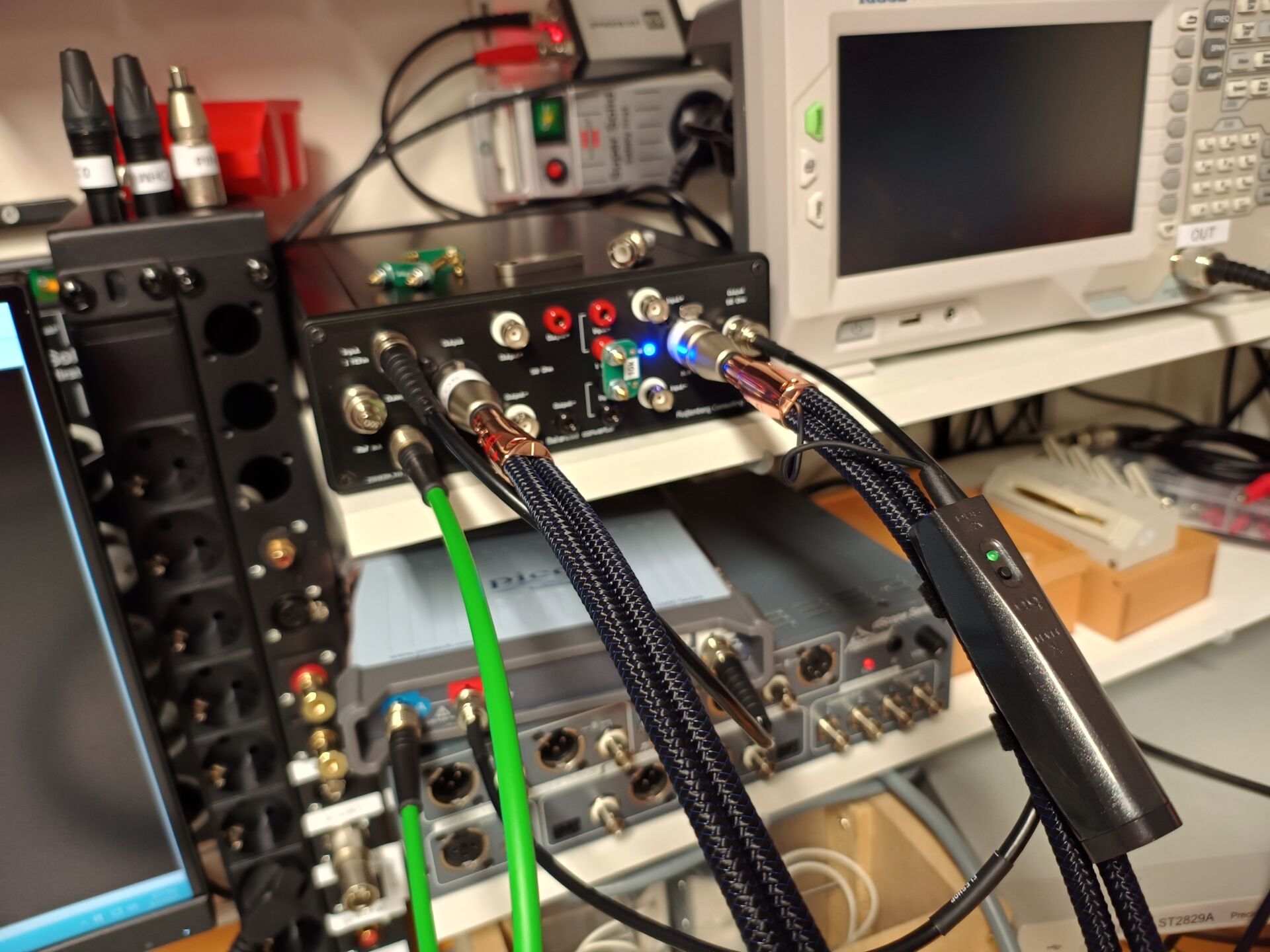Good, digital function generators used to be expensive devices; with the Tone Generator Pro app for iOS/iPadOS you can get an extended one for a penny.
A function generator is a device that can generate different types of waveforms. The maximum achievable frequency depends on the type of generator. However, most interesting for audio lovers are (of course…) frequencies that cover the audio area. The nice thing is that every smartphone or tablet has the necessary hardware, namely a DAC. The next step is to provide software that calculates the waveforms of the signal to be generated and feeds it to the DAC. Such an app is for example Tone Generator Pro for iOS/iPadOS (it costs €1.09).
Its user interface resembles a traditional physical tone generator, which makes it very pleasant to use. Under TONES you will find the available waveforms (sine, block, … etc…). The frequency can be set by means of a slider or rotary knob. Also a number of buttons with pre-baked and frequently used frequencies are available. Finally, the OCT controller is practical; it increases or decreases the set frequency per octave.
Check your installation
Under NOISE you will find a noise generator for white, pink and brown noise. And Tone Generator Pro also has a SWEEP button, which we couldn’t get to work. Possibly a bug in the app that is regularly updated. Anyway, the frequency range of the app runs from 2 Hz to 20 kHz, or the whole audible spectrum and just beyond. Useful for measuring (for example) speakers, subwoofers and of course an amplifier.
The frequency stability is high, and higher than most analog function generators can offer. Moreover, the signal shape at the source (or app) is pure. Of course distortion of the DAC in the iPhone or iPad may occur at certain frequencies, but of course you could pay attention and connect a better external DAC. In fact, on more recent versions of these iOS devices you simply don’t have a choice, because there is no headphone jack there.
Last but not least, Tone Generator Pro is also very useful as a quick tool to check whether all connections in your installation are correct. Just connect a 1 kHz tone to the (various) line input(s) and listen if you hear something. Also defects in for example a speaker can be found in this way. If, for example, it turns out that high tones are not played, then there may be something wrong with the crossover or the tweeter.
And if this app does not quite offer what you want, look in the app store for a function generator or tone generator. You will then see many more of these kinds of handy virtual measuring instruments appear!